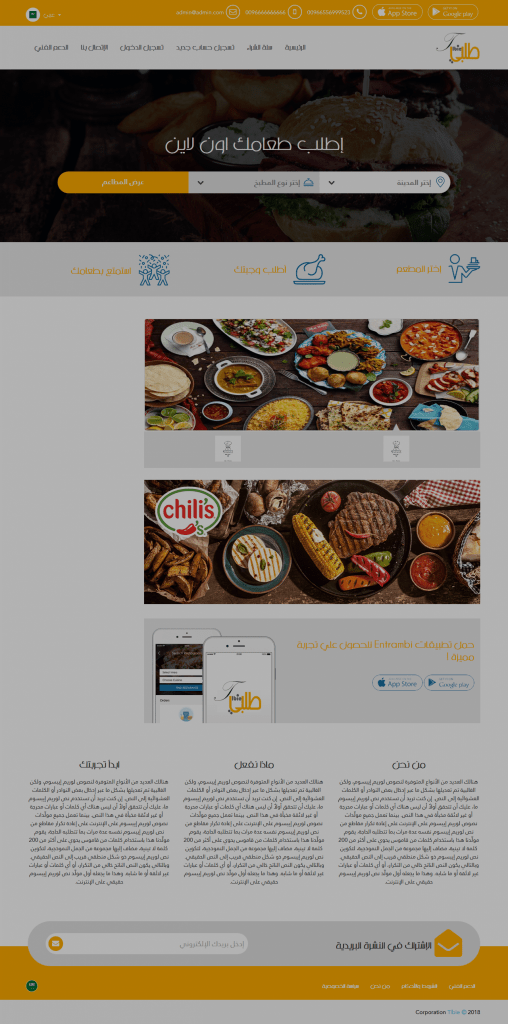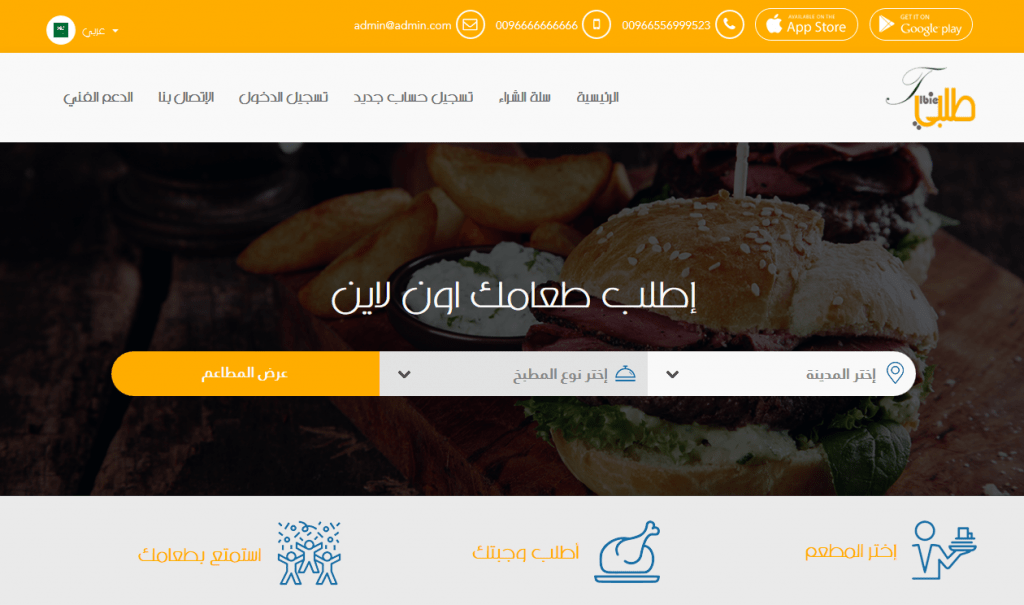My order script for food orders from
the professional Serv5 company :
My order script for food orders is a special script for food orders from the restaurants available in it and it consists
of a site and an Android application and an iPhone application as it is available in it:
1- The home page contains at the top of the icons for downloading Android and iPhone applications, contact numbers and the e-mail of the
site, and the search box is available by choosing the city and choosing the type of cuisine, whether Arabic, Indian or other, then displaying the
available restaurants.
2 – The customer chooses the desired restaurant and information about the restaurant, menu of meals, reviews and restaurant information appears.
3- The restaurant data contains the minimum order, the restaurant’s opening times, the time it takes to deliver the order, the cost of
delivery, does it have features for later orders , KNET, payment on receipt, credit cards,
and ratings for the restaurant, whether Arabic, Indian or other .
4- When you choose your favorite meal, the meal information appears for you and you can write any notes you want in the meal, then
add to the shopping cart, so it has direct payment upon receipt, online payment by visa, and payment through state banks.
5-must and specify the title of payment and being able to add a new address number home and apartment street and so on and allows you to
script my order requests for food Add address on the map through the website or applications then work to
confirm the request Viousel application to the restaurant.
6-The site’s terms and conditions pages, who we are and the privacy policy are available on the home page.
7 – Being able to add special banners for distinctive or most highly rated restaurants on the home page of the site.
8- Being able to see all the orders that you have ordered from the restaurant in my order list.
9 – The technical support page on which Chat Live is available with the technical support for the site.
10 – The contact page, which contains the form for sending directly to the administration.
Explanation of the script control panel for food orders for the site and the two applications,
and the control panel is divided into:
First, the admin panel:
1- Adding an endless number of new countries by adding the country’s name in Arabic and English, the country code, the name of the currency, and the image of the state’s flag.
2- Adding an endless number of new governorates by adding the name of the governorate in Arabic and English, and the country in which the governorate is located.
3- Adding an endless number of restaurant classifications, whether Arabic, Indian, barbecue, fish, etc., and the classification in both Arabic and English.
4- Adding an infinite number of meal classifications also, and they are added in Arabic, English or Arabic only.
5- Being able to send notifications to all people to the application, then the application, and being able to deviate from a specific country, specify the
operating systems , whether iPhone or Android, that the notification will reach, then write the alert in Arabic and English.
6- The company accounts page through which you can add a new account for a restaurant or for any person, so the country of the
restaurant, its name, user name, password, e-mail, phone number, and a photo, if any, are specified .
7 – Appointing groups of supervisors and specifying powers for each group of supervisors and the countries they supervise.
8- Appointing new employees and selecting the supervisors group in which the employee was added, his e-mail, and membership.
9 – Technical support page, which allows you to add a question and answer in Arabic and English with the sections specified.
10 – Members page, through which you can see all the members on the site and the application.
11-You can look at the e-mails that have registered for the newsletter.
12 – You can look at the messages that have arrived from the form of communication with us.
13- Adding an endless number of pages in Arabic and English.
14-Restaurants page in my order script for food orders:
A restaurants page is available that shows you all the restaurants available on the site and through which you can add a new restaurant by filling in the
data from the restaurant’s activity, whether a personal activity or a commercial activity, and choosing the owner of the restaurant through the accounts created
through the corporate accounts page. The name of the restaurant in Arabic And the name of the restaurant is in English, and the start date of the subscription is determined, the type of
subscription is monthly or annual, the value of the subscription is determined, the activation of payment services on receipt, Knet and credit cards,
and it is possible to deactivate one of them if it is not available and you can add the menu of meals, and A restaurant can
fill these settings on its own.
15-Restaurants page, through which you can find out which restaurants have not yet completed their information, or which are active, ineffective, or expired.
16-Restaurant orders page through which you can know about new restaurant orders, pending orders, orders that have not been
delivered, and canceled orders.
17-Restaurant financial reports page, through which you can view all financial reports and carry out the transfer of
receivables from a specific restaurant.
18-The ads page in the main page, through which you can modify all ads in
the main page by deleting and adding.
Secondly, the plate for the restaurant in the order script for food orders:
1- The restaurant logs into the board through the account that was created from the administration panel, but it must be activated by the administration in
order for the restaurant to receive its requests, add its data and its menu, and control
every big and small in its data.
2- The restaurant data page through which the restaurant can determine its activity and know its active status or not, determine the name of the restaurant owner
and the country in which the restaurant is located, add the name of the restaurant in Arabic and English, add a description of the restaurant in Arabic and English,
and control the special classifications In the restaurant, whether Arabic, Indian or other, determining the time of delivery of the order, the cost of delivery
, the minimum order, the province, the city, the address of the restaurant, the mobile number, the phone number, the logo image of the
restaurant, the image of the restaurant itself, and being able to locate the place on the map.
3- My account page, through which the restaurant can modify all account data, email, password, photos, and phone number.
4- The meal list page through which you can add new meals, determine their price, description, contents, side dishes
available with them, meal photos, and other details that can be added.
5- The side dishes page through which you can add an endless number of side dishes classifications, add a new dish
, add the dish classification, whether salads or others, and clarify the name of the dish in Arabic and English and its price.
6- The restaurant’s opening times page, through which the dates that the restaurant will operate during are determined.
7- A page for order delivery areas and specifying the areas to which the restaurant can deliver meals.
8-The list of requests is available at the top of the panel, and it contains the order number and the region.
9-Restaurant requests page in the order script for food orders:
Containing all applications for the restaurant , and including new orders and requests in connection and requests have been delivered and requests have been canceled
and you can find out the details of each application, address, price , and all data on demand and be able to determine the status of the application ,
whether activated or vid Delivered or delivered.
10 – The restaurant offers page through which you can add a new offer with its details such as its name, type of meal presented
in the offer, photos of it, its price, start date and expiration date, and you can end the offer or archive it.
11- The restaurant’s financial reports page, which contains the amount collected, the commission, the amount owed, the amount received, and the remaining amount.
Now get your script from your Cerf Five company professional in business website design and programming sites
and programming mobile applications and e – shopping adopted us we look forward to
develop your ideas and implement them.